Weak passwords
Sometimes it feels impossible to get
through a password strength check.
A relic of the present.
Passwords are a secret you share with websites to confirm your identity. If stolen, they can be used to impersonate you online, accessing your bank, social media, cloud storage and more.

Passwords are the primary cause of cyber related incidents and hacking. Getting hacked most often means that an attacker acquired a user's password by tricking them to give up or getting them form a data leak. Passwords pose as the single biggest security risk to your digital presence.
81%
of breaches capitalise on stolen or weak passwords.
Passwords are prone to phishing attacks where an attacker tricks you into clicking a link to a website — often posing as a familiar one — and have you fill your credentials, making you give up your username and password unknowingly.
Up to 2.9% of users click on
phishing links.
With the rise of generative AI such as ChatGPT and Gemini, the number of phishing attempts skyrocketed and are more sophisticated than ever.
A strong password is many characters long, with a mix of upper- and lowercase letters, numbers and special characters. All of these requirements make them hard to remember. On the other hand, a memorable password is most likely simple like your date of birth or the name of your pet, making it easy to guess, crack or brute-force. A tug-o-war between security and convenience.
The all familiar password input. Improved through
the years, but same in essence.
On registration flows, users often required to fill an
additional password field to prevent mistype issues.
password
Sometimes it feels impossible to get
through a password strength check.
The error prone way of proving
that you are indeed you.
Be careful. Others might get a
glimpse of your password too.
Many users rather abandon their session
than going through a password reset flow.
Using the same password on multiple websites is a common but critical mistake. Sites get hacked, leak data and you are not in control of your own security. Your password is as protected as the weakest website you share it with.
More than
71%
of users use the same password on more than one website.
Multifactor enabled?
Good. But not great.
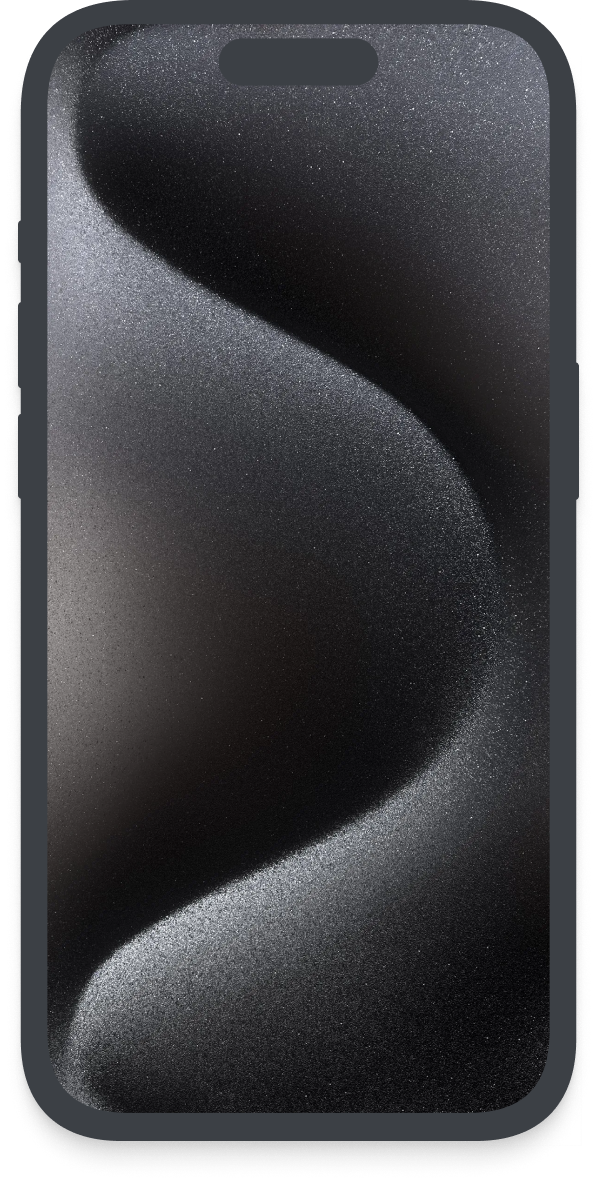
just now
Your sign-in code: 108-729.
Multifactor authentication adds additional layers of security on top of an existing password, but generally still leaves the possibility of phishing. Aside from the poor user-experience, even with such measures, you are still vulnerable to malicious attacks such as SIM swapping or push fatigue.
 Continue with passkey
Continue with passkey [from the Apple Developer Portal]
Passkeys are a replacement for passwords, offering a faster, easier, and more secure sign-in experience for your apps and websites. They’re strong, resistant to phishing, and best of all, there’s nothing for people to create, guard, or remember.
This action requires confirmation. Use your passkey to validate your identity using touch, facial recognition, device code or PIN.
 Continue with passkey
Continue with passkey  Continue with passkey
Continue with passkey  Continue with passkey
Continue with passkey You use passkeys the same way you unlock your device. With a press of a button, let your biometric identification such as touch or facial recognition make sure it's really you. In a way, your account is tied to your biometrics instead of you having to type in a secret that can be stolen or forgotten.
Skip details & jump to demoPasskeys confirm your identity using touch, facial recognition, a device password, or a PIN. It is important to know, that it is your device doing the identification, not the website, so no sensitive data is ever shared during the process.
Signing in with a passkey is two times faster on average than regular password based flows. The difference is even more stark when considering multi-factor authentication scenarios where users are forced to do a context switch just to safely access their account.
One of the best part about passkeys is that they are resistant to phishing attacks. A passkey is exclusively created to one specific website, meaning it will not work for any other domain. Since phishing attacks are based on tricking the user to use their credentials on a fake page, passkeys can not be used on a website they were not created for.
Explore passkey use-cases.
Lorem ipsum dolor, sit amet consectetur adipisicing elit. Hic assumenda quis rem error eius velit similique odit aliquam eveniet ut, cupiditate cumque sunt.
Use passkeys to register and sign in to websites without the use of a password ever again. Passkeys provide a safer and faster way of web authentication.
Passkeys can provide a seamless multifactor authentication experience, since they combine both a secret and ownership of a device in a single step.
When you create a passkey for a website or app, a cryptographic key-pair is generated by your device. The private part of the key is saved to a secure storage on the device. Only the public part of the key is sent to the website which — unlike a password — is not a secret, meaning that a public key is 100% useless without its private counterpart. In contrast with passwords, even if the website gets hacked, there is nothing for the attacker to obtain that can compromise your security. When someone signs in with a passkey, the private key is used to solve a unique challenge which is verified by the public key stored on the server.
WebAuthn, short for Web Authentication, is a standard developed by the World Wide Web Consortium (W3C) that enables secure and convenient authentication on the web using public key cryptography. Passkey is a common term used to describe the cryptographic keys involved in the process.
Passkeys are based on public key cryptography, which is a cryptographic system that uses pairs of keys: a public key, which can be freely distributed, and a private key, which must be kept secret. The same technology is used by secure online messaging, digital signatures, online transactions and more.






































Device support that is capable of using an authentication method suited for passkeys.
Browser support for passkey authentication, including Chrome, Edge, Safari, Firefox and Opera.
It's time to take control of your own security. Adopt passkey authentication for its ease-of-use and advanced security. The internet is growing beyond passwords, and so should you.
Got questions?
We have answers.
Integrate passkeys with PassID
PassID is a passkey API for developers to integrate passkey related authentication flows. In fact, this demo site is powered by PassID. Get started with passkeys in hours, instead of weeks.
Go to passid.dev